ubuntu 9.04bata
1.打開終端機
在 /etc/udev/rules.d/ 建立 50-android.rules 空白文件(使用root權限,在所有指令前加上 sudo)
2.在
50-android.rules 裡加上For Gusty/Hardy, edit the file to read(ubuntu 8.04 up):
SUBSYSTEM=="usb", SYSFS{idVendor}=="0bb4", MODE="0666"
For Dapper, edit the file to read:
SUBSYSTEM=="usb_device", SYSFS{idVendor}=="0bb4", MODE="0666"
存檔
3.在終端機執行 sudo chmod a+rx /etc/udev/rules.d/50-android.rules
5.以一般使用者權限執行 './adb kill-server'
6.以root權限執行devices搜尋 'sudo adb devices'
在devices清單裡看見手機,連線完成!!
如有問題請回復,會再解釋清楚
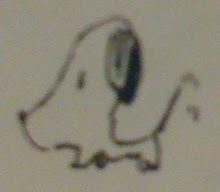
沒有留言:
張貼留言